Community Week
DeviantArt is a website that hosts millions of works published with broad search criteria, covering hundreds and thousands of results... Which can be very overwhelming! It is never easy to find what you're looking for and it is common to become lost when navigating among the content, unless you know the best way to perform a good search. This guide will show you what the most used and recommended criteria are to look for specific content in DeviantArt's search engine. To find out, I invite you to continue reading ^^.
It is the main search engine at DeviantArt, which you can find tons of graphic and literary material with. There are parameters that make searching the site either easier and faster. These parameters can be combined to optimize the search and get specific results, those that accommodate
 our needs and interests. Knowing how to manage this page correctly not only allows you to find what you're looking for, but you can also exclude certain results if your search criteria are very popular or narrow the amount of results if greater than the limit set by DeviantArt.
our needs and interests. Knowing how to manage this page correctly not only allows you to find what you're looking for, but you can also exclude certain results if your search criteria are very popular or narrow the amount of results if greater than the limit set by DeviantArt.Tips
- Be careful when conducting general searches. If you want to see pictures of one of your favorite characters (or series, video games, movies, etc), for example Naruto, to search that name will give you hundreds and thousands of results of this popular character. These results contain works of Naruto in different artistic styles and you may can not find exactly what you're looking for. For this reason I recommend that you use specific words. For example, if you want to see deviations of Naruto and Sasuke, you can enter the words "Naruto and Sasuke" or "Naruto or Sasuke" (one of the search criteria according to the FAQ #577: How do I use the Search?). And when combining several criteria, categories, and sub-categories, the results will be reduced greatly and you can easily find what you are looking for.
- Other criteria include: Use parentheses to prioritize to a word within the same, over another word, Example: Naruto (Sasuke). The use of the hyphen (-) to specify that we want to see and exclude those deviations that we do not need.
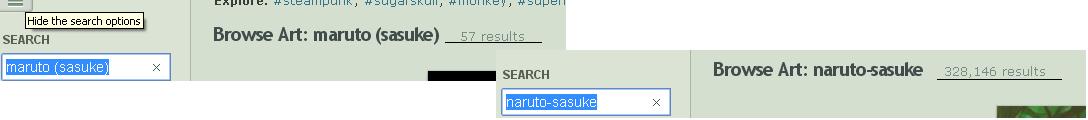
- And if you want to find a specific deviation, you can use criteria such as: the title of the deviation, the artist, the resolution of the work, tags, category, etc. This can help you find the works of you own authorship. However, I give you this advice: If you want to find your deviation by its title, you must use a title that is not very common. Example: if it is a deviation about of Naruto and has the title "Naruto" you will likely find many deviations with the same name (or similar) and yours may not appear among the first results of the page.
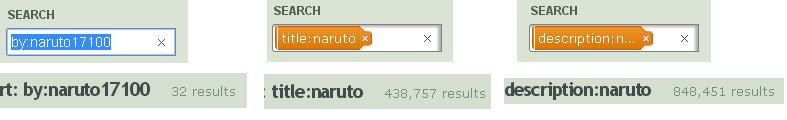
- The page with Newest and Popular (All Time, 8 hours, 24 hours, etc) filters, order the deviations by most recent or by the most popular, respectively. The Popular filter is governed solely by the statistics of the deviation (Comments, Views, Favourites, etc.) and not by administrators of DA. If you do not want to see the most popular deviations but those with fewer visits, you can use the different sub-filters Popular. And if you're looking for a deviation of your authorship (or of a friend) that was recently published on DA, the Newest filter is best suited for this. It also lets you discover artists who are little known but talented.
- There is another filter called Way Back that can only be used by users with Premium Membership and allows you to search any deviation by date (Day, Month and Year). It includes a calendar to select a specific date and you can even see old deviations back to 2000. This does not show how many results there are or seeks deviations by a particular subject, but you can use the categories to get more specific results.
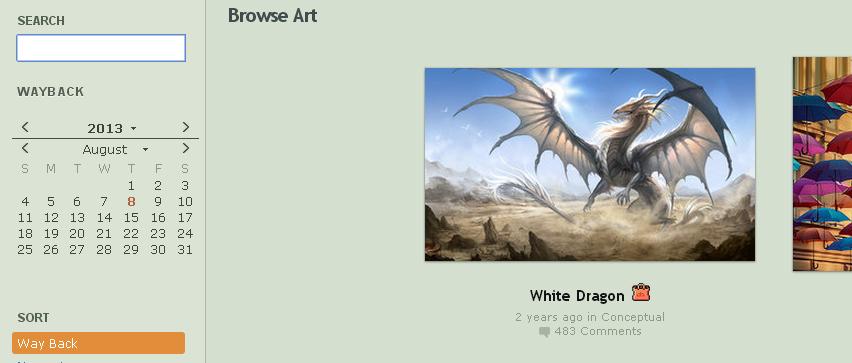
- Categories: One of the criteria used and recommended. Suppose you want to see deviations of Naruto and get you thousands of results, but isn't what you're looking for. Browsing between categories and sub-categories allows you to reduce the number of results and provides you with the content you want to see faster. Example: If I want to see Fan Art of Naruto, but more specifically Wallpapers, I have to use the category Fan Art> Wallpaper. To search further, I select one of the sub-categories such as Wallpapers of BOOKS
 & Novels. This not only facilitates the search, you can also learn more about the categories on DA and make good use of them.
& Novels. This not only facilitates the search, you can also learn more about the categories on DA and make good use of them.
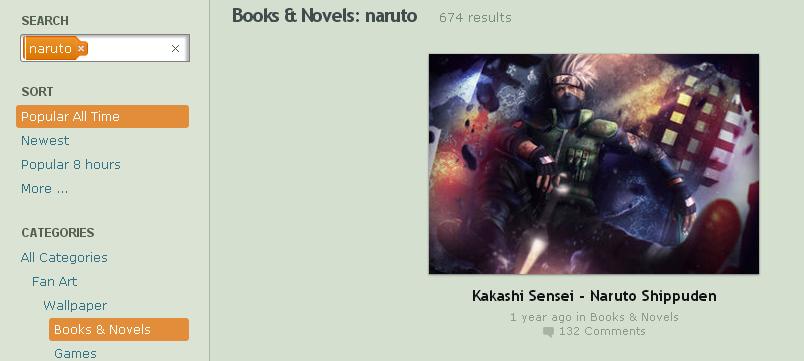
Keywords
Currently known as tags. The site has a system of tags that you can add to your deviations and are very useful when performing a search on DA. In the Submit page you can find the field for Tags, where you can add any number of tags. You just have to put the # followed by the word you want to use. Example: #moonlight. The space also suggest you tags according to the word to use, because DA is loaded with hundreds and thousands of different tags.
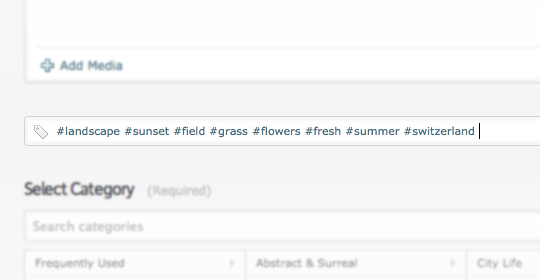
By posting your deviation, the tags appear below of the category and you can click on any tag to go to a page that shows you all the deviations with the same Tag. Even this page suggests to you related tags, so that all tags are connected together without exception.
In the header of the Browse page you can find a part called Explore that shows you tags related to the content you are looking for and also can enter each Tag to see the deviations that have it. Another way to use the tags in the search is to enter into the tag in the search bar, like this: keywords:#moonlight and the page will display all the deviations that have this tag.
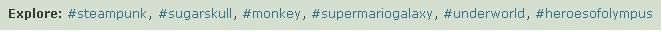
Tips
- You can use tags to help searches that are not related to the content of your deviation but that allow you to be more specific if you get a lot of results. For example, if it is work in Digital style, you can mention the tools that were used as keywords such as: #photoshopgradient, or someting more specific
 .
. - To facilitate the creation of Tags you should first choose the title of your deviation, the category, description, etc. The theme of the Deviation and title (if not very general), can provide a description of it and get words that can be used as tags.
- You must be very selective and specific in the use of tags. For example, if your deviation is about Naruto, you use the name as a Tag (#naruto) and introduce this Tag in the search engine, you'll find many deviations with the same tag but not your own deviation. Use more specific tags, such as #narutosmom (if the theme of your Dev is Naruto's mom)... You will get fewer results but you can easily find your deviation.
More Like This
This is a space on DeviantArt that shows works related or similar to the work you're seeing. The results are organized by collections of favourites similar to this work and artists who have an artistic style similar to what you have searched for. Each deviation has a space called More From DeviantArt linked to More Like This, showing similar deviations (and the link "Browse More Like This" to see more deviations, checking between categories and pages or searching among artists and collections) . The contents of this space cannot be modified to see what you want, because the selection of deviations is automatic and is governed by the criteria mentioned above.
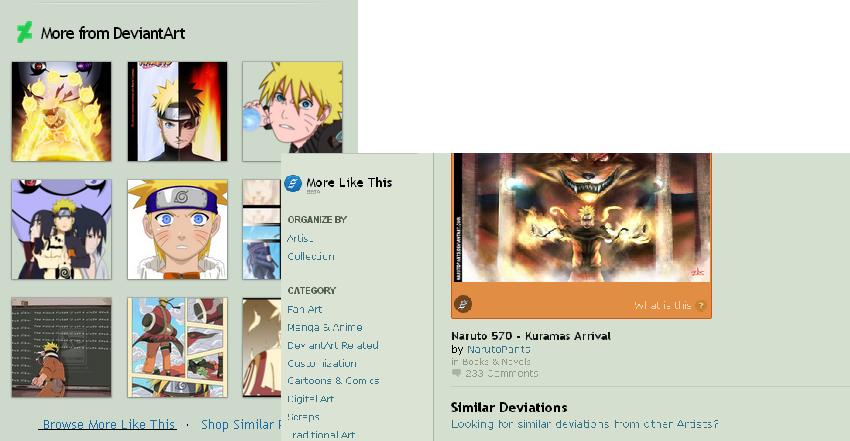
The deviations in this space always change each time you visit the deviation, i.e., if you leave the deviation and you come back to it, other deviations appear (sometimes they may be the same deviations). The content is varied and sometimes not accurate, not showing the content that you want see if you do not handle the search criteria correctly. For this I recommend that you add Keywords or Tags to your works. For example, if your work is Fan Art and on "More From DeviantArt" and you want to see other Fan Art similar to yours, you can use a general Tag as the name of the series to which the character you drew belongs or the name of the character, it is possible that "More Like This" can then you show Fan Art of that character or of the series in general.
Other search criteria you can use to your advantage are the title of the work and category. If you want that "More Like This" to show you Fan Art, you should use the category Fan Art (and appropriate sub-category). In the case of the title, whether this is very general or not, you may be able to see other deviations with similar titles. The key is knowing how to use the search criteria
Undiscovered
This is one of the new portals for searching on DA for see daily new works submitted by site users. You can see art that is new and which has not yet drawn attention to the popular level. This tool allows us to find artists that have not yet been discovered, to admire their talent. This helps many artists rise to a new level and have more of an audience in their art. This page is updated throughout the day, always showing new art and providing an opportunity for any work to be seen and admired.

You may browse through the categories and Keywords or Tags, to finding other hidden works of public view and that are of interest.
What's Hot
Another new portal of the site and the opposite of Undiscovered. This space shows works that are the most viewed in the moment, regardless, of publication date (old and new deviations are mixed in this space). It has some similarity to the Popular filter on Browse because if there are works that have high statistics but they are not the most popular of the site, but if the most viewed by users at any given time. And like in Undiscovered, you can see interesting works and meet talented artists, if you still do not know them.
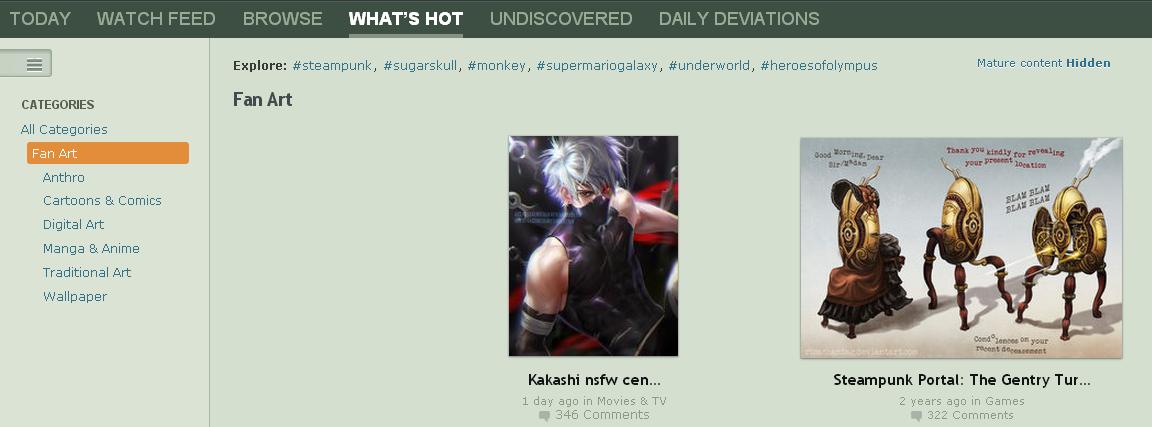
It has the same search criteria as Undiscovered.
Other Searchs
- Journal Portal: The search section of Journals on DeviantArt. Works with the same criteria as the Deviation Search: Title of Journal, Keywords or Tags, Search through categories and sub-categories, filters Popular, Newest and Way Back, etc. It also includes a button to post a new entry. All tips I've explained about for searching in the Deviation Search can also be applied in this portal. The Journal Search is the former News Portal, now merged with Journals.
- Search Groups: This is a directory of groups where you can find groups in your interest for joining and sharing your art. The criteria used are: Focus, Media, Location, Watchers, and the moment of creation (this week or this month). It also has a search bar in which you can apply other criteria such as: search the group by the tags used, by a word included in your tagline and description, by his name, etc. And there is a space for see recent groups.
- Forum Search: The portal for Forums of DA. It contains different types of forums within which you can find a variety of topics posted, and a list of the most popular forums. Look for an item by its title or a word that has the title, with the function subject:cat, also with the use of a word contained in the description of these topics, by the name of the deviant who started the topic and its status (open or closed. status: open).

Now that you know how to make a good advanced search I invite you to apply all the new tips in your searches. It is important that you be specific about what you want to see so that the search engine can help you find that content, either in the Deviation Search or in other Searchs. If you cannot find something on the first try, do not worry. Keep looking, with more depth and specificity!
And if you want to contribute with another tip about of advanced search that is not in this article, you can do it. Your suggestions are welcome ^^.
Sources
- Búsqueda avanzada en DA-By Darkyd (Originally) and re-posted by me Pascua-Tanya.
- Guía Básica para la Creación de Keywords- By Darkyd (Originally) and re-posted by me Pascua-Tanya.
- FAQ #577: How do I use the Search?
- Site Update:Things to come, Tag Editor -By hq
- Tags are the New Keywords -By hq